⚠️ For online oral presenters and industry presenters only: Upon entering the main room, please change your Zoom display name as follows:
- For oral presenters: “[Room]_[Paper No]_[First Name]” such as “PT1_OL1_Sam”.
- For industry presenters: “[Presentation ID]_[First Name]” such as “IND2_David”.
To find your room, paper number, and presentation ID, please see Online Session Program.
Instructions for joining ITEC-AP 2023 online conference via Zoom
- The Zoom URL and passcode for joining the online conference were emailed to all registered and paid participants on November 15, 2023 (email subject: [ITEC-AP 2023] Instructions for joining online conference via Zoom) and on November 27, 2023 (email subject: [ITEC-AP 2023] Joining Zoom conference & Today’s mock Zoom sessions).
- Only registered and paid participants and invited guests are allowed to join the Zoom sessions. Please do not share or publicize the Zoom URL and passcode.
- Upon joining Zoom, you will be placed in the main room.
- The main events (i.e., opening ceremony and keynote/plenary/tutorial/panel sessions) are held in the main room.
- Parallel sessions (i.e., online oral presentations and industry presentations) are held in breakout rooms. While in the main room, you can freely join any ongoing sessions by clicking on the “Breakout” icon and then selecting the room to join.
There are 3 breakout rooms for parallel sessions:- CGV1 (Industry presentations)
- CGV4 (Oral presentations)
- PT1 (Oral presentations)
- Please check the Conference Program page for program schedule and rooms.
- Make sure that your microphone and webcam are turned off and only turn them on when asked to, or during Q&A.
- To exit the breakout room to the main room, click “Leave Room” -> “Leave Breakout Room”. You could also click “Leave Meeting” to leave the virtual conference completely.
- If you are unfamiliar with Zoom, or do not have Zoom installed on your machine:
- Please download and install the Zoom Desktop Client
- Read the quick instructions on how to join a Zoom session or see the visual guide below.
Zoom Visual Guide for Online Participants and Presenters
Contact Information
- If you have any difficulty joining online sessions on the event date,
please email to our staff at: somnuek@rmutl.ac.th